Achie app allows you to stay focus on a single task displayed on the main page, whilst knowing progress toward achieving your life goals.
Giving time estimates for each task and setting time allocated for your objective each day, will tell you if your goal is attainable and will meet a deadline.
You can easily break down big tasks being difficult to manage into subtasks which will help you keep constant progress.
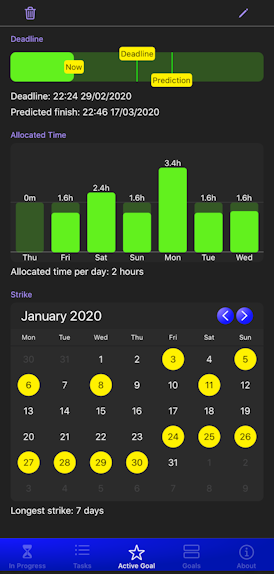
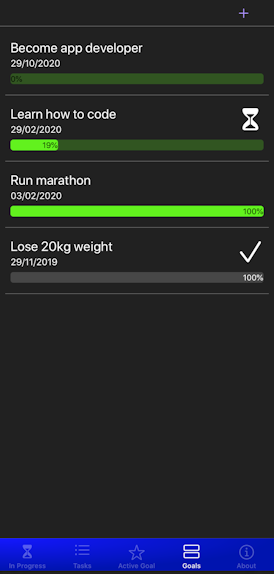
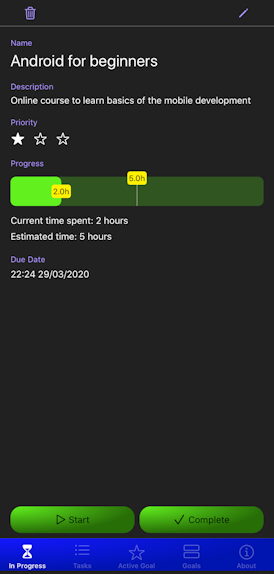
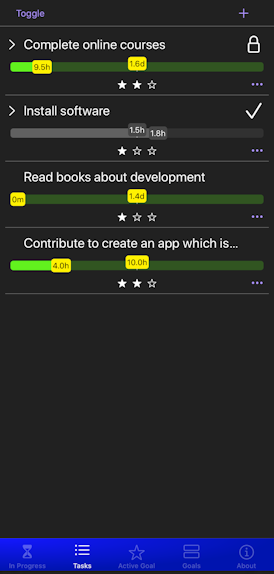
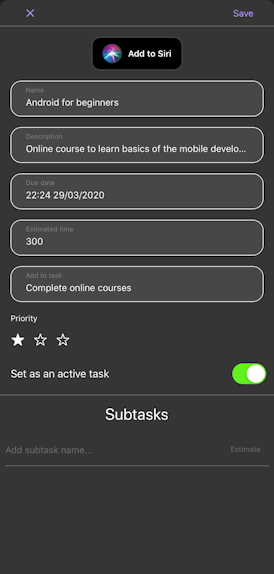
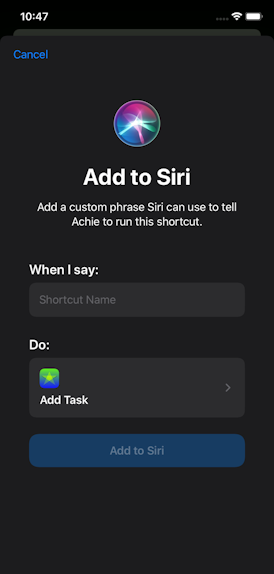
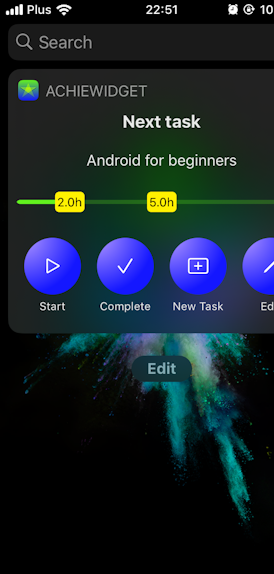
Start using Achie with Siri by clicking 'Add to Siri' button and fallow instructions. Swipe right over the Home screen and click 'Edit' button on the bottom of the list to add Achie's Today Widget to your screen.